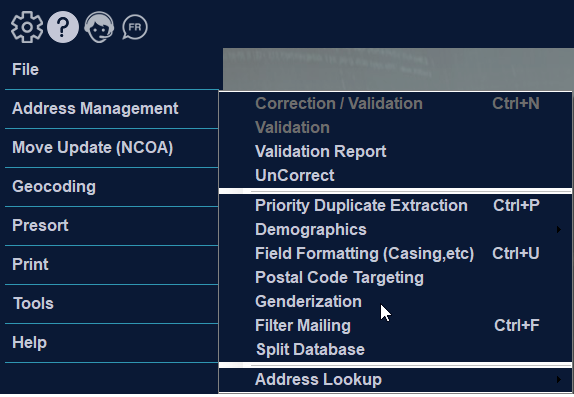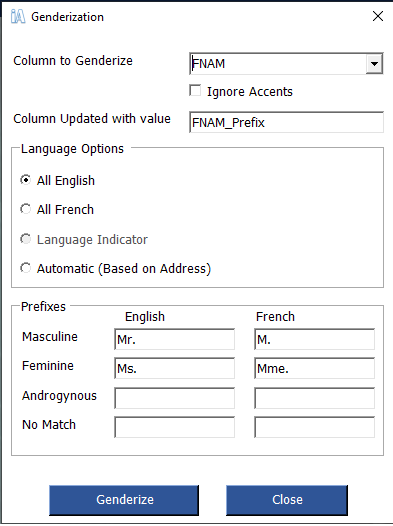Genderization
Genderization uses the first name information from your database to determine if the recipient is male or female. This allows you to address the mail using salutations such as Mr. and Mrs. This option will not be available if you have not selected a first and last name field. To perform Genderization, select Genderization from the Address Management menu.
Select the column that contains the first name information using the Column to Genderize drop down list. Enter the salutation in the prefixes boxes. For Canadian mailings you may add one for English, and one for French. Defaults can be changed to suit your mailing requirements. You can override the gender assigned to a name by iAddress™ by adding the name and associated gender in the Tools/User Gender options screen. Canadian mailings are also required to select whether the file is all English or all French; if you chose a language indicator column in the database when you created the job, you may also choose “Language Indicator” to determine language.