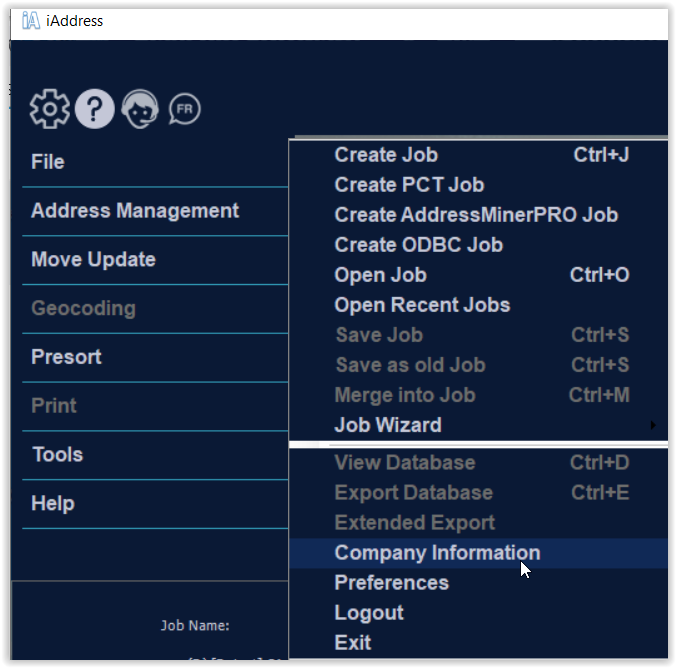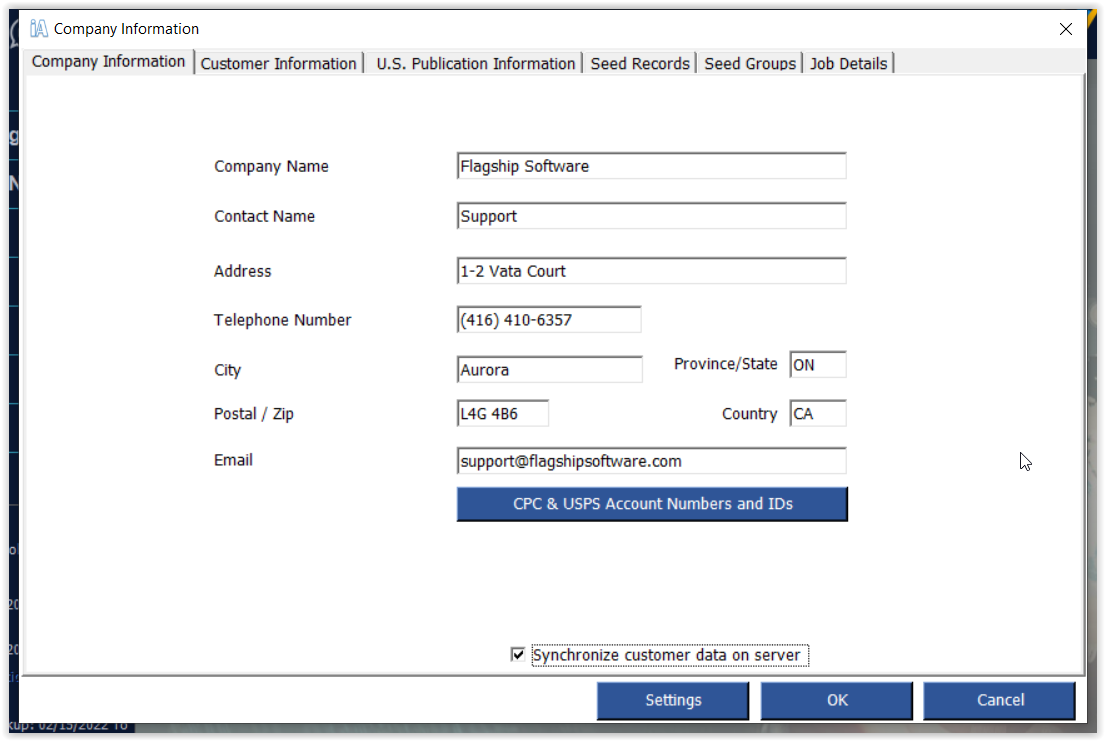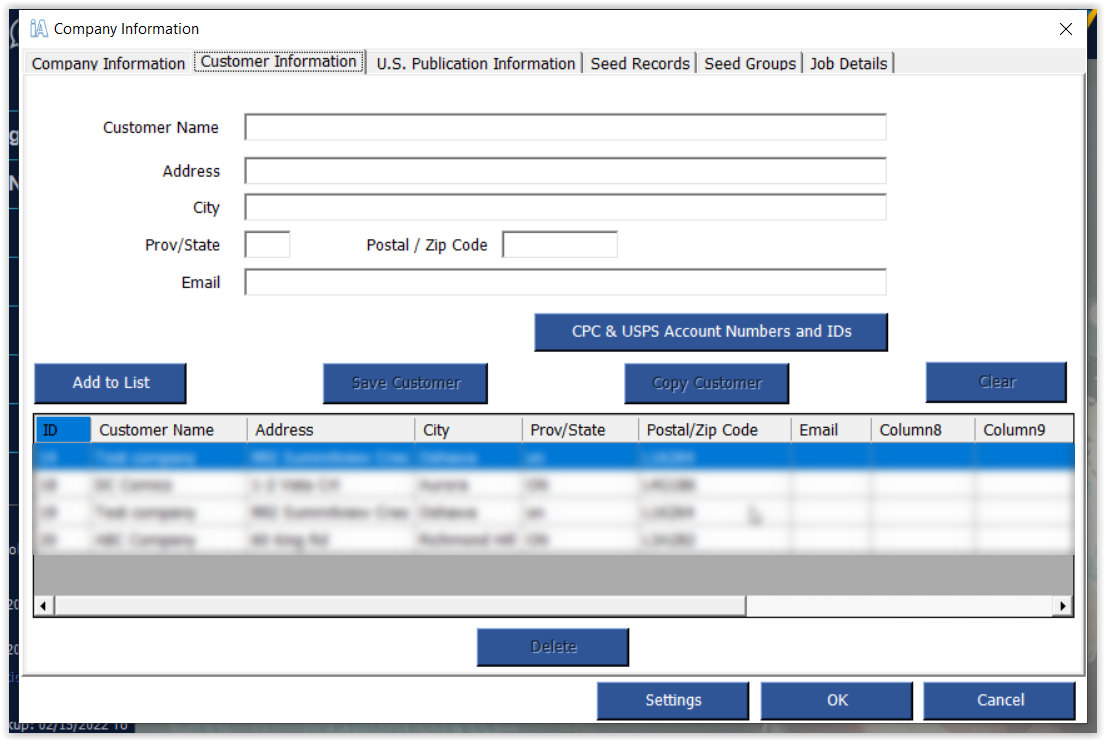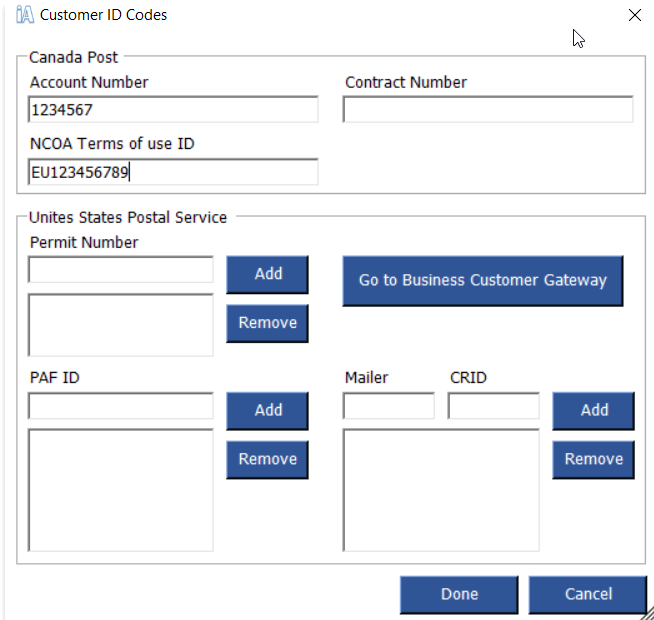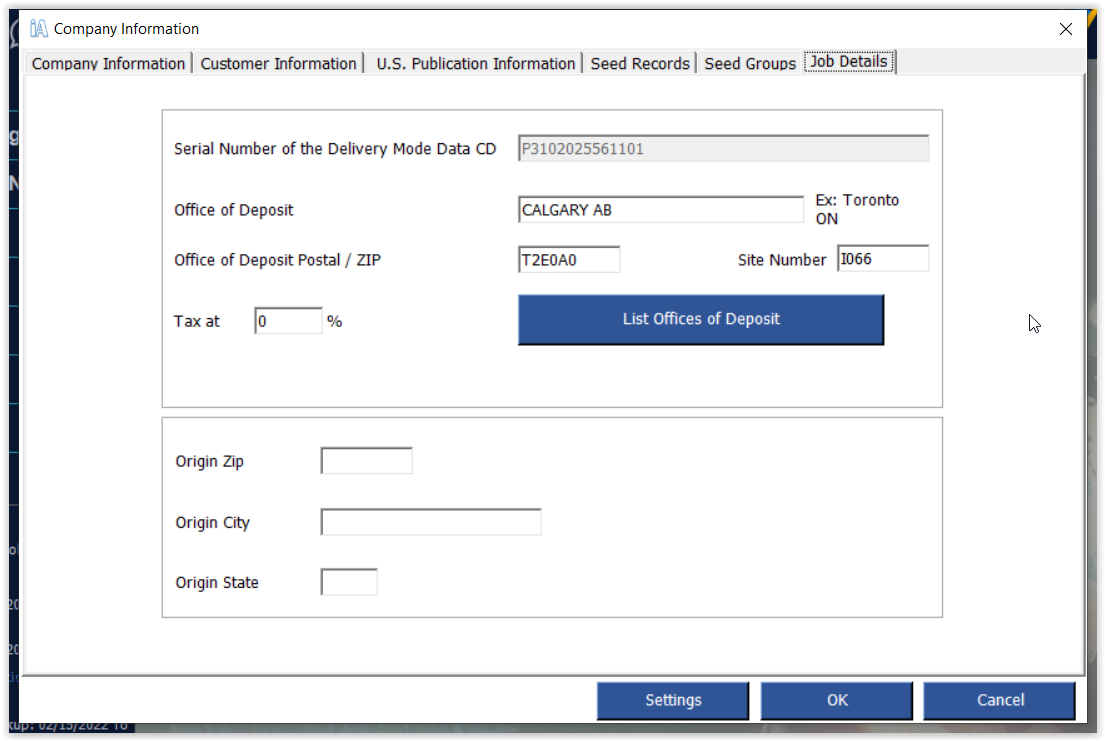Company Information
Under the file menu tab scroll down to “Company information”. Here you can enter information you would like to be visible in reports.
The first tab, “Company Information” requires the following:
- Your company’s name
- Your complete mailing address
If you are creating mailings for your customers, enter the customer’s name and Canada Post number on this screen.
Both the company and the customer information screen have a button to enter the various ID’s used by CPC and USPS. By clicking this button you will be taken to a new screen where you can enter at the very least, your CPC account number and/or your USPS mailerID & CRID.