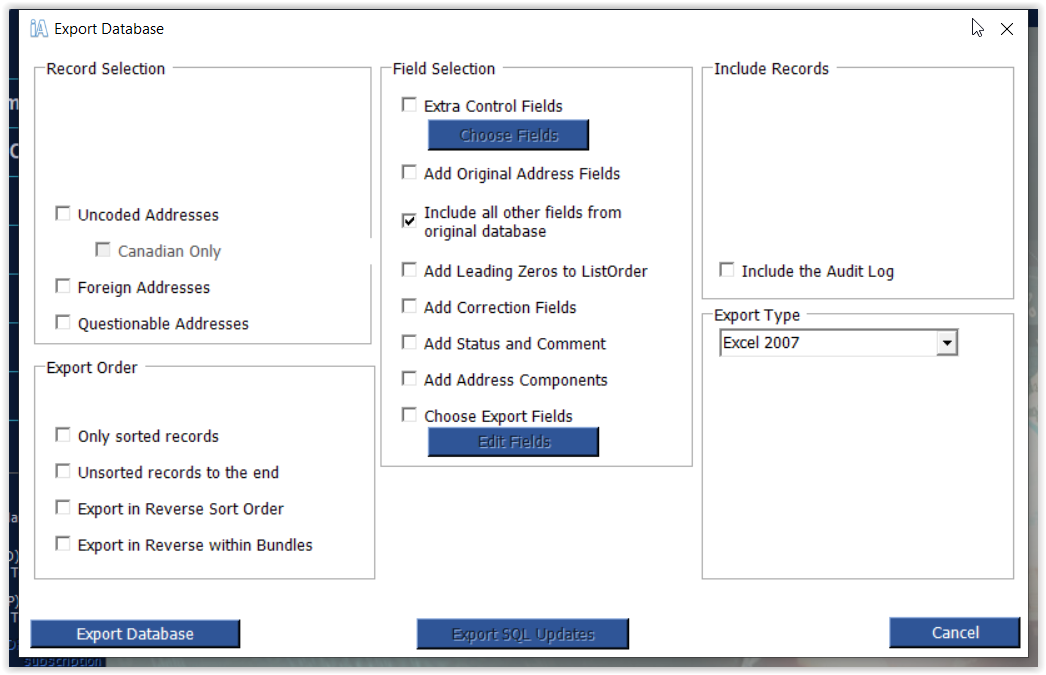Export Addresses for Printing
To export your addresses, select Export Addresses for Printing from the Print menu. By selecting Export Database from the File menu or Export Addresses for Printing from the Print menu.
You may now select which addresses and/or additional fields you wish to export.
- Only sorted records: Records which have been sorted.
- Unsorted records to the end: Records that have not been sorted appear at the beginning of the file.
- Extra Control Fields: Fields created by iAddress™ during correction/validation, duplicate extraction, genderization, and sortation.
- Add Original Address Fields: Permits you to see the original state of your address fields as well as any corrections or changes
- Include all other fields from original database: Permits you to export additional fields contained in the original database (for example: customer numbers, phone numbers, etc.).
After selecting your options, click Export Database. The following screen will appear, prompting you to provide a filename and location for your exported information.