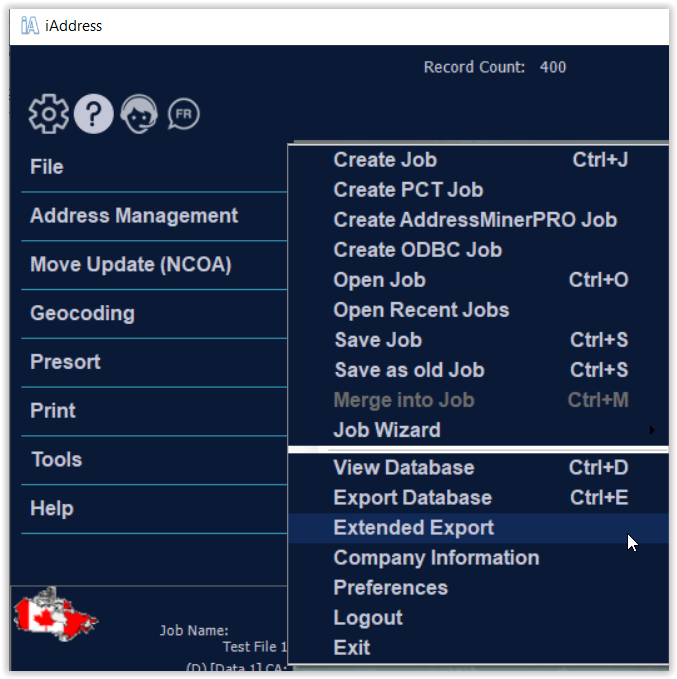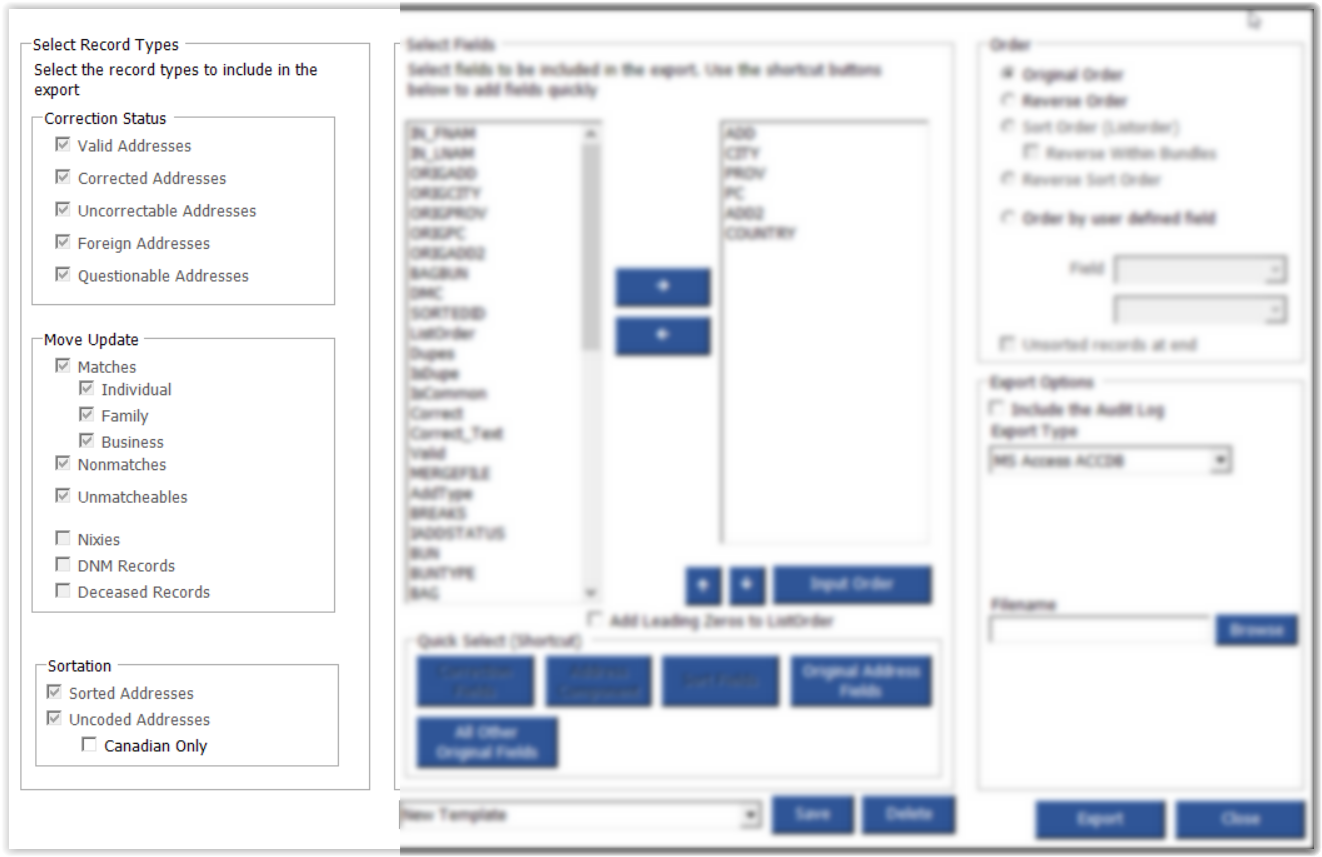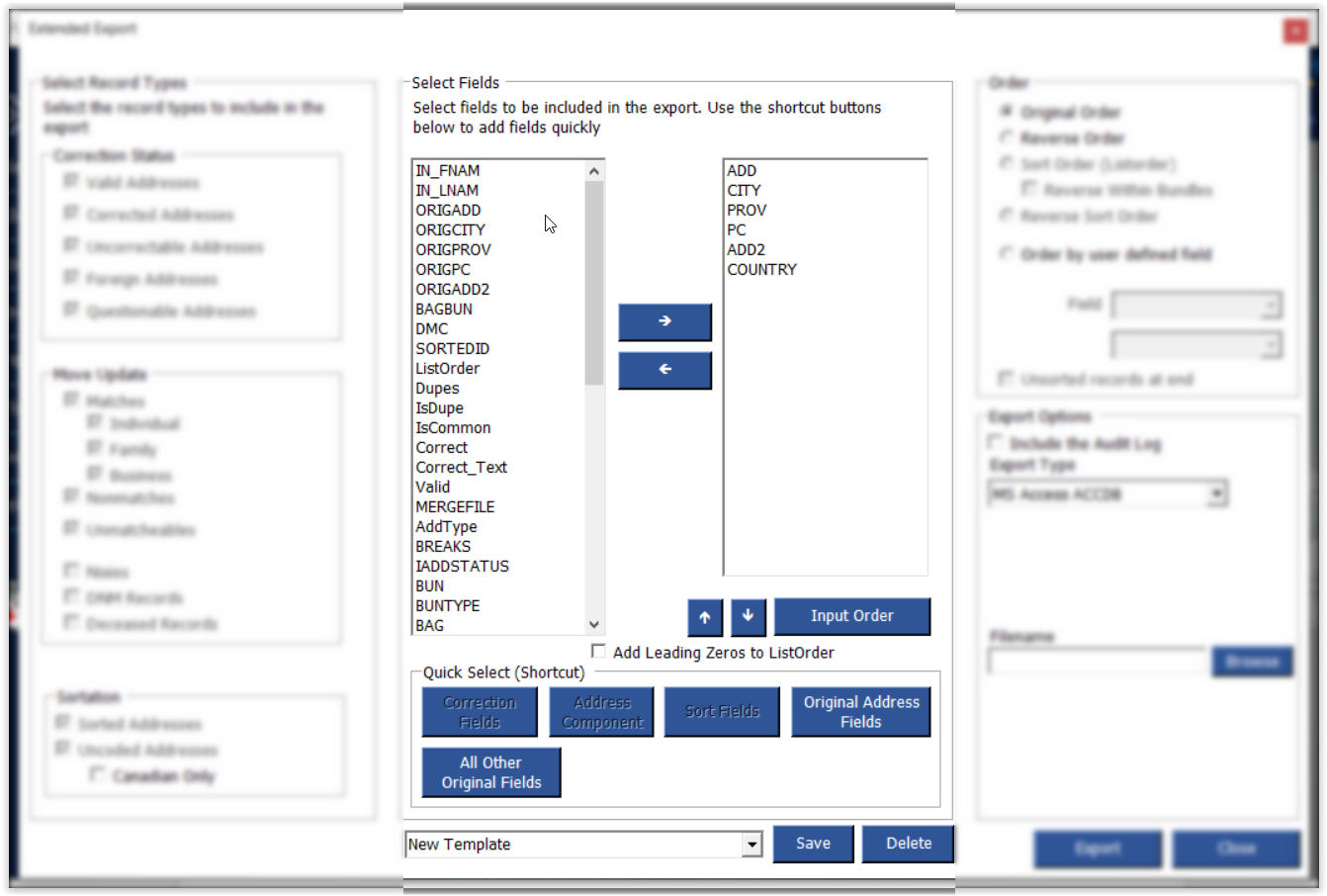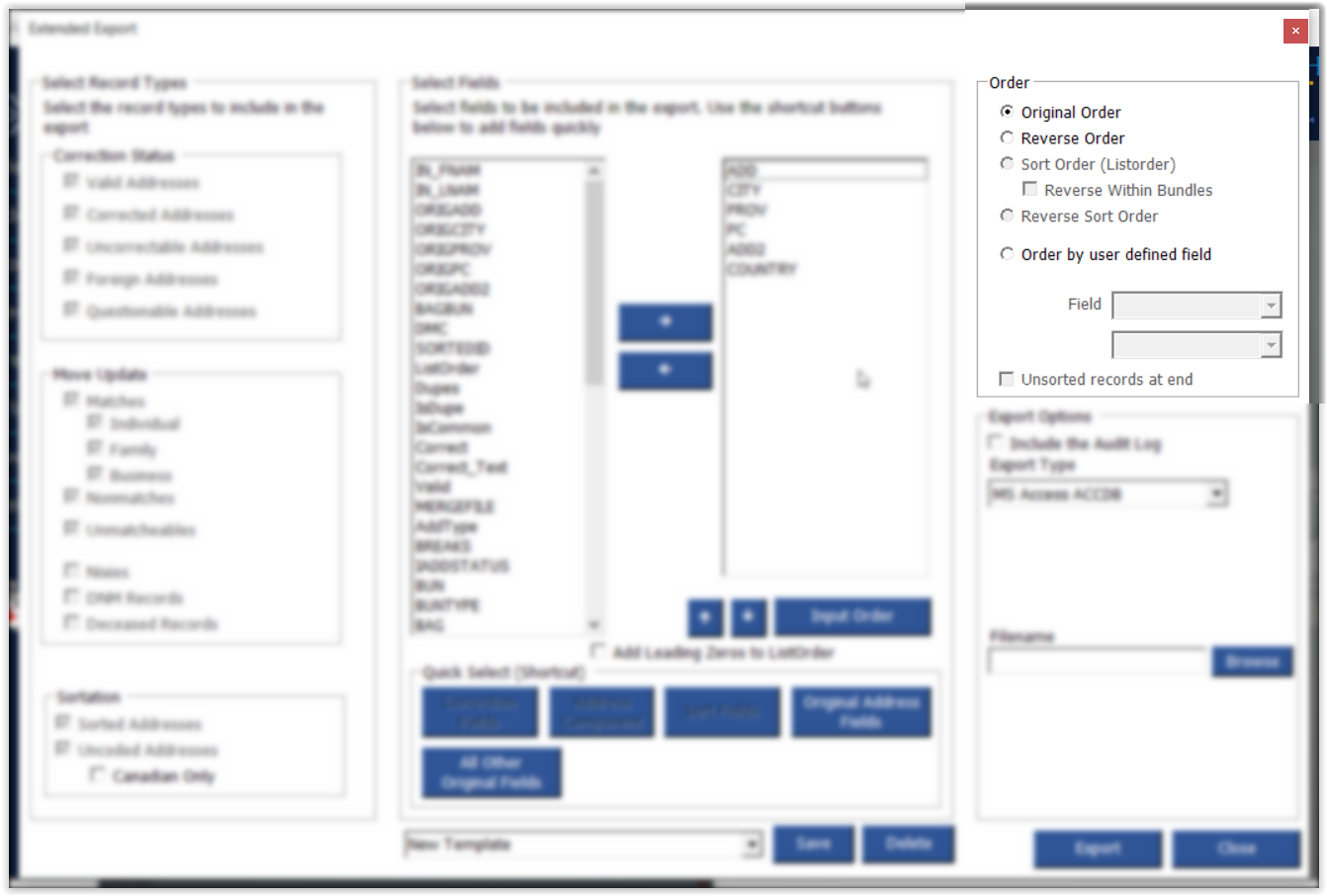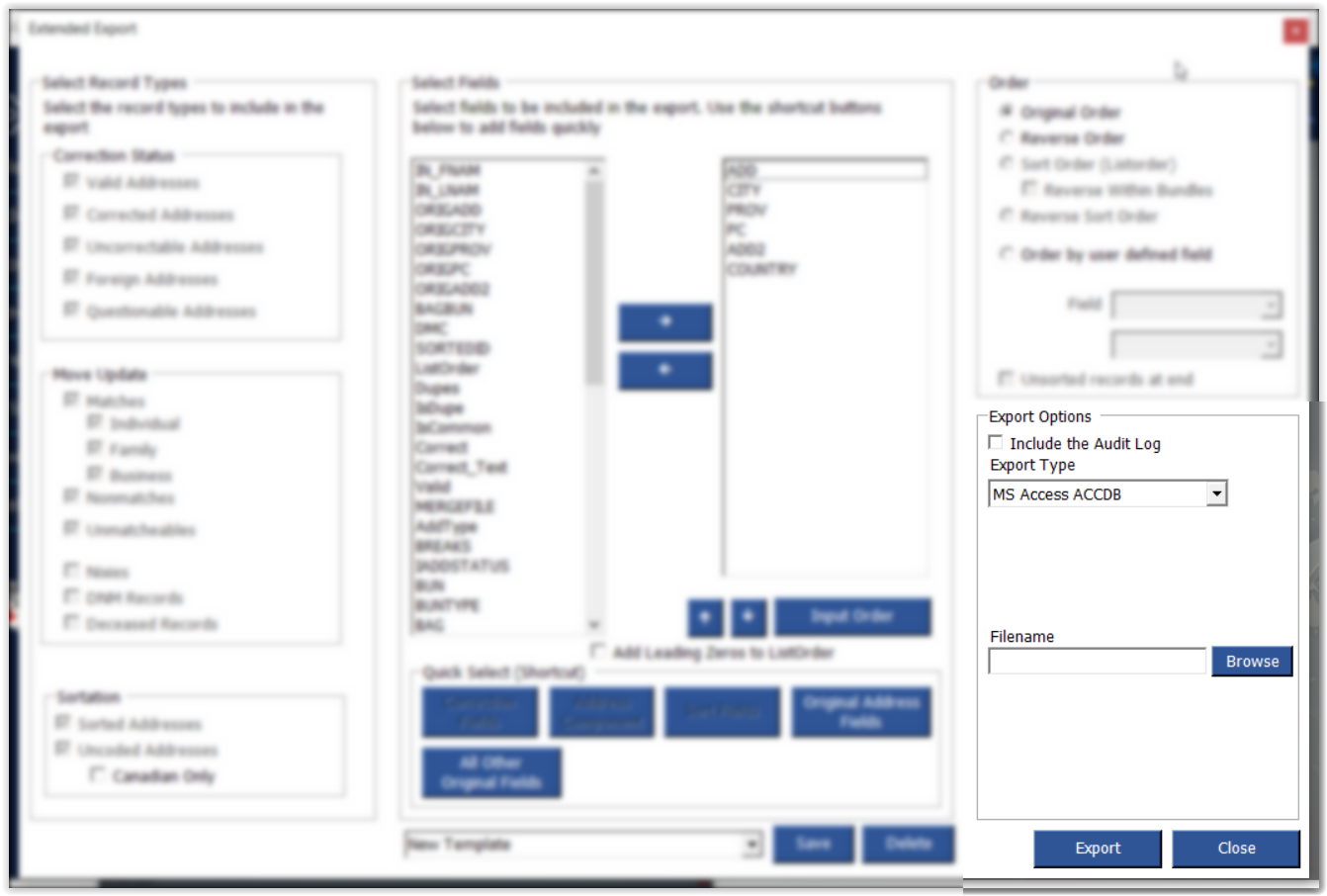Extended Export
This is an export screen designed to give you full control over the export of your data from iAddress™ in a clear and intuitive fashion. As seen below, there are 4 main sections on the Extended Export screen: Record Types, Fields, Order and Export Options.
Record Types
The record types section allows you to select exactly what type of records you want to include in the exported file. These options are completely inclusive, if it is checked, that type of record will be exported and if it is unchecked it will not be. For example, if you wanted to export only the valid and corrected addresses, you would leave checked Valid Addresses and Corrected Addresses and leave unchecked Uncorrectable Addresses and Foreign Addresses. Questionable is a status modifier on (A valid or corrected address may be questionable – this applies to rural addresses where the less strict SERP Rural rules apply).
Options that are unavailable will be greyed out and unable to be selected. These would be options which don’t apply because the requisite process hasn’t been run – for example, correction status will be disabled if correction hasn’t been run on the job. Above, everything but Deceased list processing has been done, thus everything is available except for Deceased Records.
Fields
The fields section allows you to select which fields (or columns if you prefer) to include in the export and in which order they will be listed. The 2 arrows in the center allow you to assign columns from the available fields on the left to the exported field list on the right. Selecting a field or multiple fields and using the arrow buttons underneath the exported field list allows you to reorder the fields.
Underneath the two lists are convenience buttons to allow you to quickly assign relevant fields. For example, you can add all the other fields that were in the input file by clicking All Other Original Fields and you can add all the original address fields by clicking Original Address Fields.
Order
The order section allows you to set which order the exported file will be in.
Export Options
The export options section primarily is where you will select the type of file to export to and the name/location to export it to. For some file formats there will be additional options here as well.
Support
If you encounter any problems or have any questions please do not hesitate to contact our support department by sending an email to support@lobster.f or calling us at 1-866-672-0007 Extension 3.