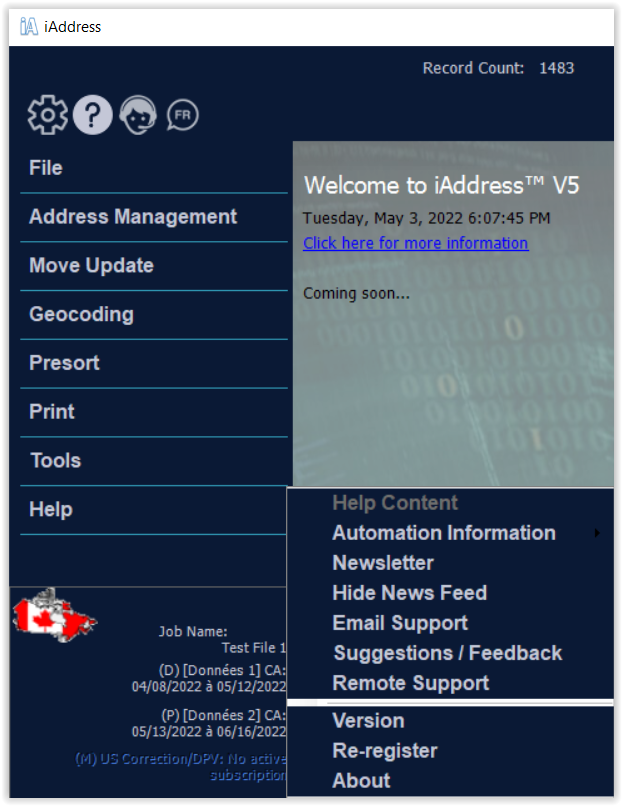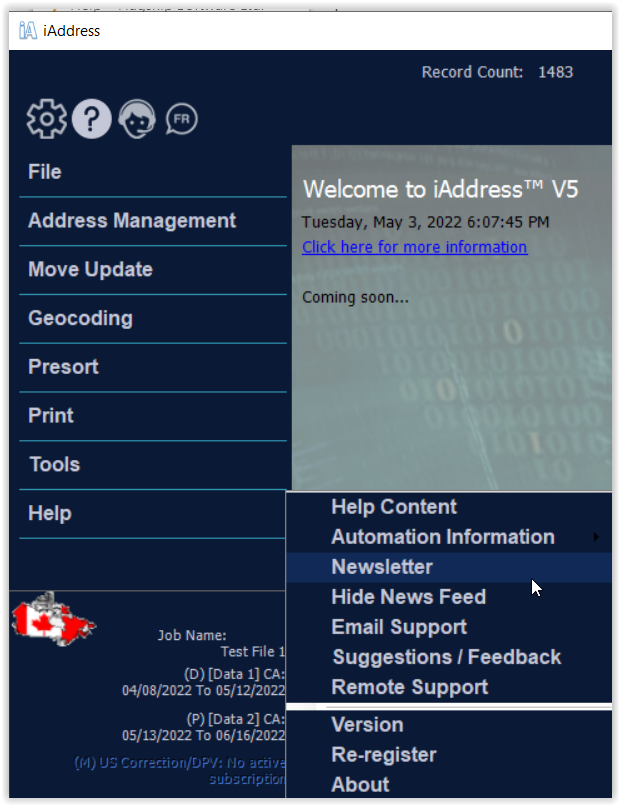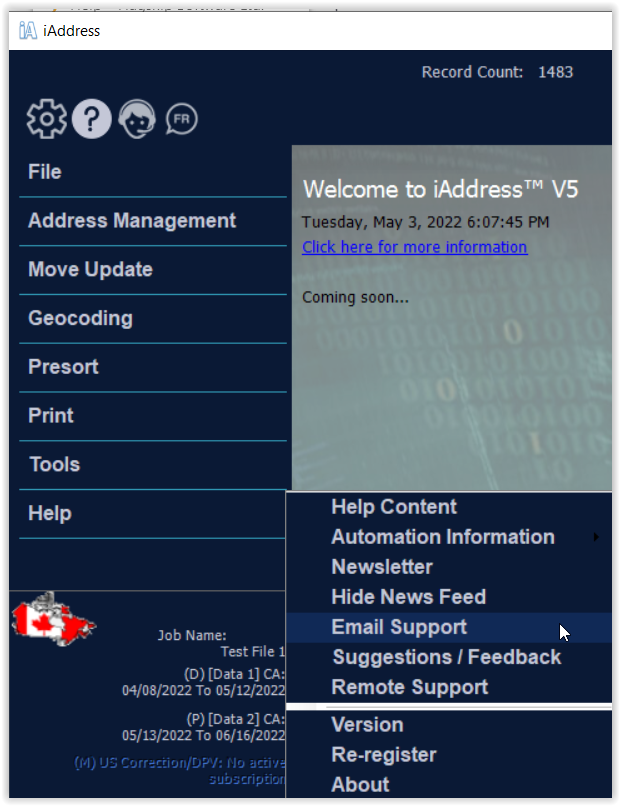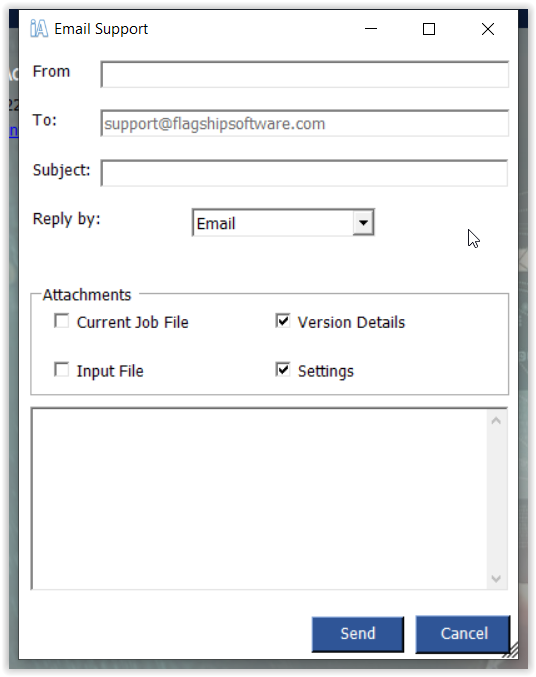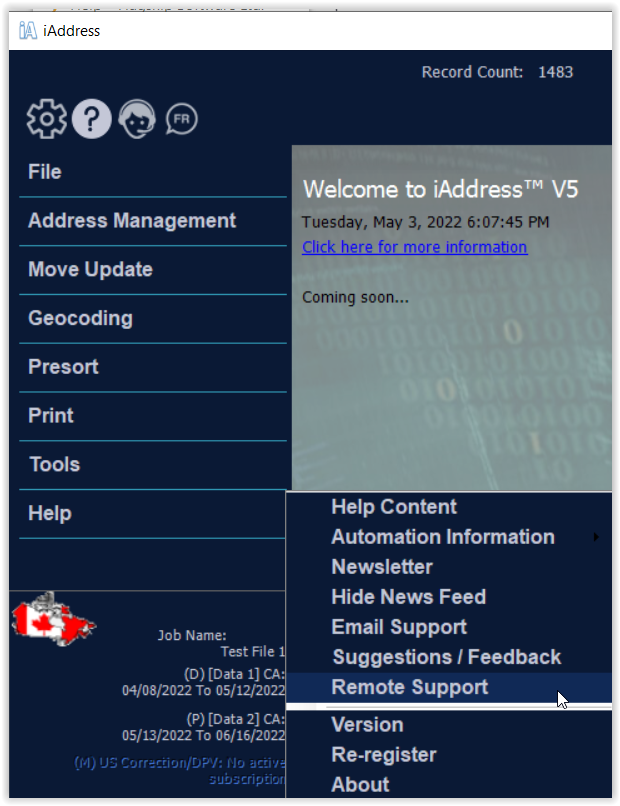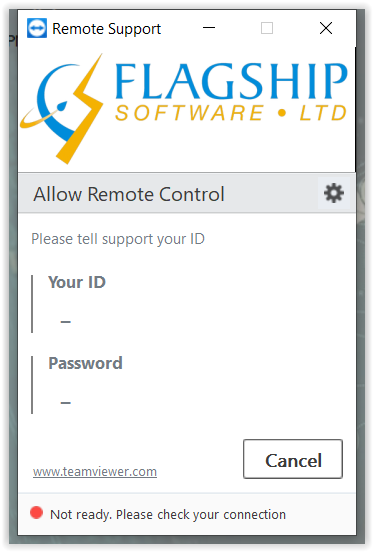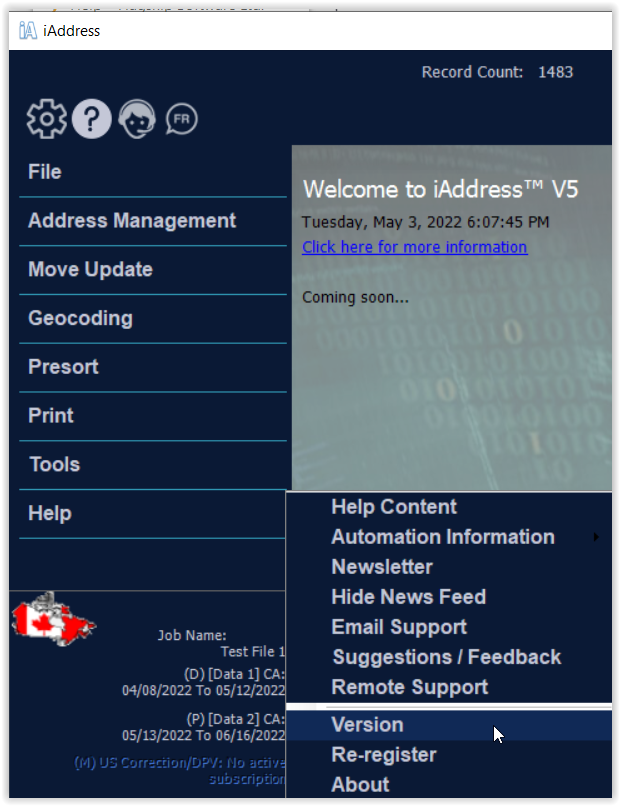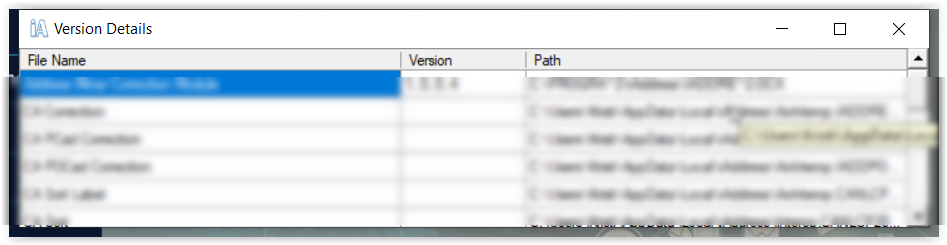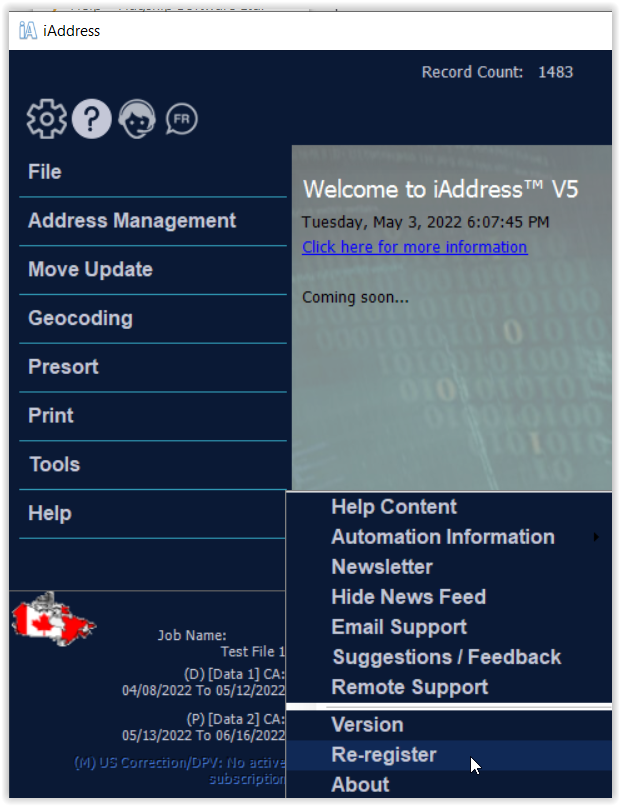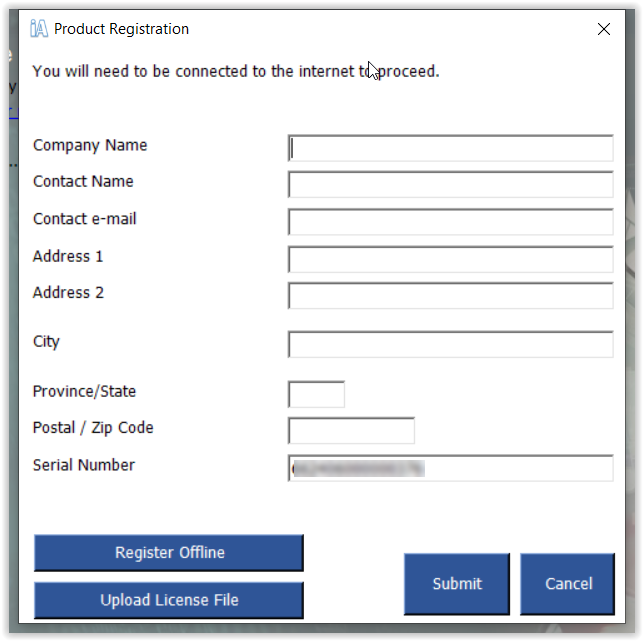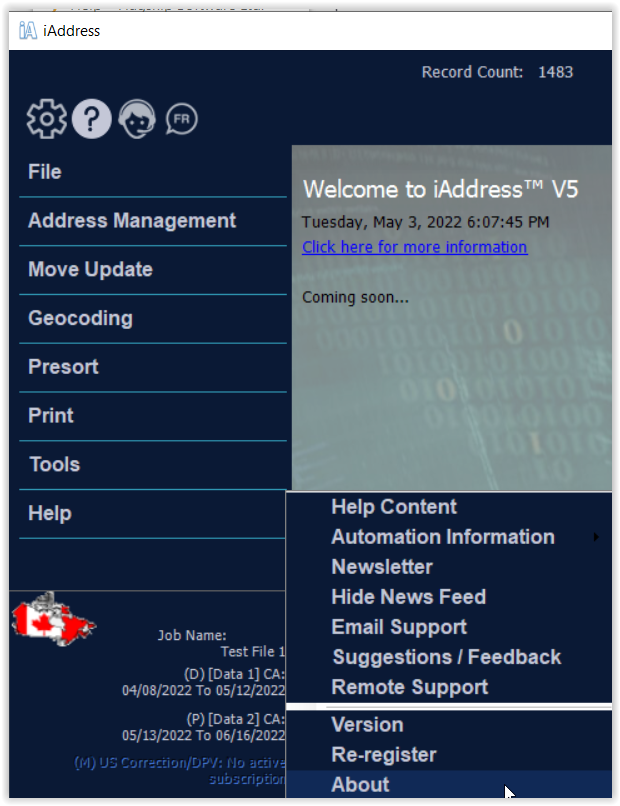Help Menu
If you click “Help Content” it will bring you to this online manual. The online manual can be used to solve problems which do not require customer support.
Our newsletter is available in the help menu, simply click “Newsletter”. We publish our newsletter monthly. It contains news about all our software updates and more. The newsletter is available both in English and French. Enjoy!
If you would like support via email click “Email Support”. A window will pop up and you can simply fill out the form and send an email to our support staff.
If you would prefer to receive remote support. Please click “Remote Support”. A window will pop up containing a code which you will need to provide to our support staff so they can remote into your computer and help you.
If you would like to know the version of your software, please click “Version”. A window will pop up, here you can see the version of each program you have on your device.
In order to re-register your information please click “re-register”. A window will pop up, you must simply fill out the form and submit.
If you would like to know more information about iAddress™ please click “About”. Here you can read about iAddress™ in the pop up window in both English and French.