View/Apply Results
Once your NCOA job completes, if you did not select to automatically apply matches and purge nixies then the results viewing window will open. To remove the nixie records from your database press the “Purge Nixie Records” button(3), to apply the changes that have been suggested by the NCOA process press the “Apply Changes” button(5), and to remove the DNM records press the “Purge DNM” button(7).
Nixie records indicate that the occupant has moved but no new address is available for them. It is recommended that you remove nixie records from your job and update your main database.
A sample report is shown below. As this is live data, names have been blocked.
1. This window displays the new address for your matches, the original addresses, and those that resulted from being corrected. The “NCOA” column indicates the record type.
Double-clicking a record in this table will highlight it and switch its Update column from ‘Y’ (yes update), to ‘N’ (do not update). Double-clicking again will return it to ‘Y’.
2. Allows you to view NCOA changes, nixie records or DNM records.
3. The “Purge Nixie Records” button will remove all nixie records from your database where the “Update” column is set to ‘Y’.
4. Move to the NCOA Export screen.
5. The “Apply Changes” button will update your job with the new addresses. Note that only records marked with ‘Y’ in the Update column will be affected.
6. Move to the NCOA Export screen.
7. The “Purge DNM Records” button will remove all the DNM records from your database where the “Update” column is set to ‘Y’.
8. Move to the Export screen.
9. Pressing the “Restore All” button will restore all the purged nixie and DNM records and reverse the NCOA changes that were applied.
10. The “Close” button will close the window.
11. The update column reflects which records will be purged or changed. If the update field is set to ‘Y’ then the record will be purged or changed. If the field is set to ‘N’ then the record will not be purged or changed.
Exporting NCOA Audit Table
NCOA audit records are made up of the original values from your database, the changes made when the database was corrected and the changes that are suggested by NCOA.
- NCOA Values are the address updates due to moves. Original values are the addresses in your database prior to correction. Corrected Values are addresses changed by the correction/validation process.
- These are the records to export. There are three types of records, those that matched and have a change of address (Matches), those that matched but do not have a change of address (Nixies). If you select all types it will select the nixies records and the matches.
- This drop down list will allow you to select the type of database to export these records into.