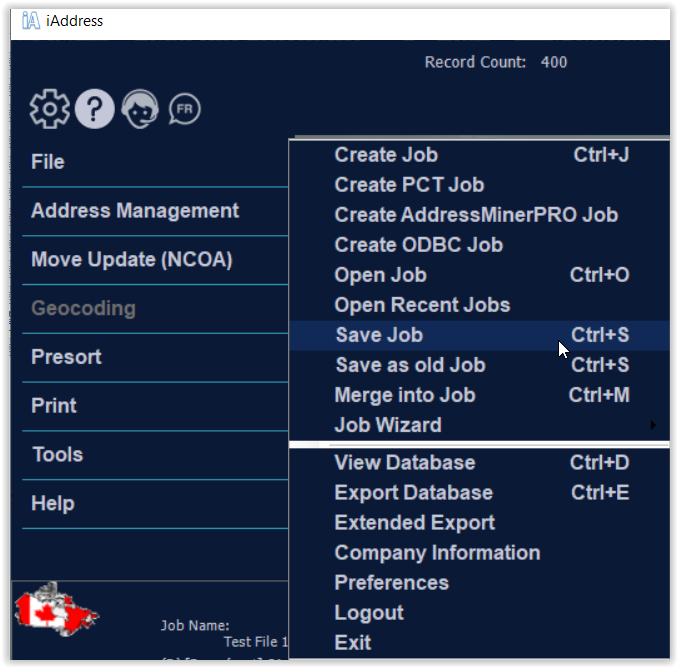Saving a Job
Save Job saves the current state of your database and reports after validation/correction or presort has been performed. “Save Job” can be performed at any point in the correction/validation or presortation process.The window below opens and specifies that the file will be in the directory you were in the last time you saved a job. Select the directory you wish your job to be saved in. After selecting the appropriate directory, type a descriptive name for your job and click “Save”.