Downloading Updates
Registration is successfully completed, you can download the latest databases by choosing “Download Updates” from the “Tools” menu. From the “Download Updates” window click “Download”. The “Available Data Files” window will appear. Select “Download updates only” to download and install any software updates for iAddress™. Otherwise, select the appropriate data and click “Ok”.
When the download is complete, iAddress™ will be shut down to complete the update. You will be prompted to save any unsaved work.
Note:
It can take a few minutes to decompress the data files. When the update is complete, iAddress™ will be restarted.
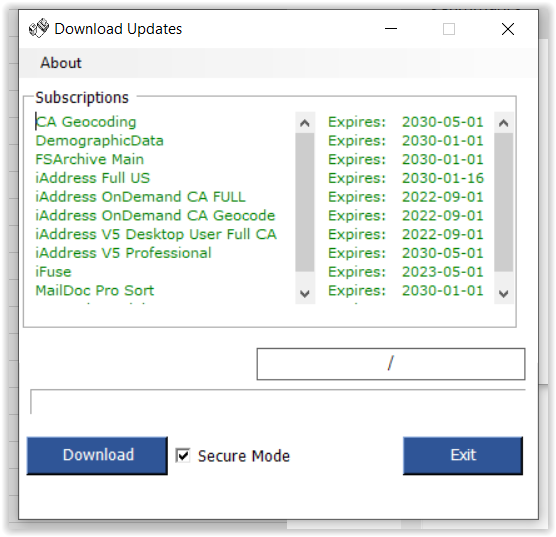
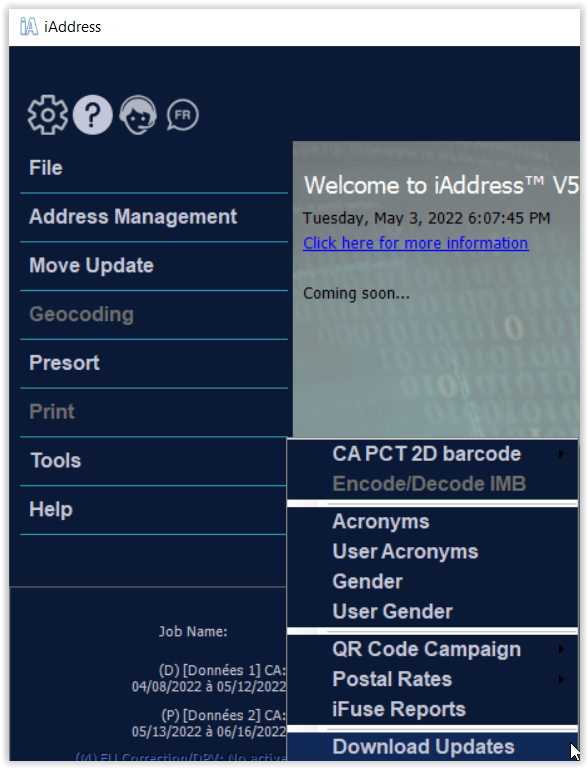
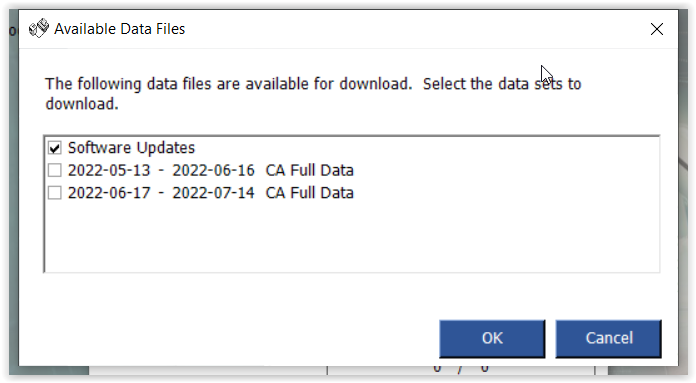
When the download is complete, iAddress™ will be shut down to complete the update. You will be prompted to save any unsaved work.
Note:
It can take a few minutes to decompress the data files. When the update is complete, iAddress™ will be restarted.
For your convenience, here is the download link from which to download the iAddress™ software: Download Links
