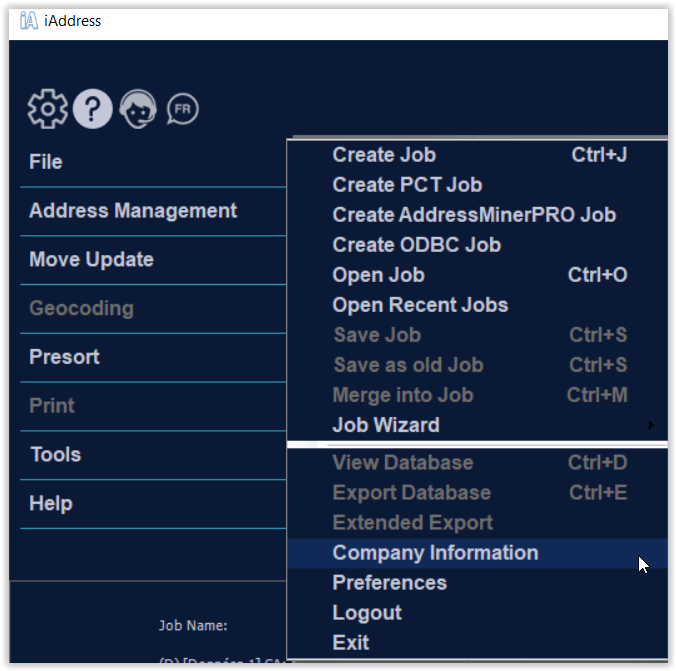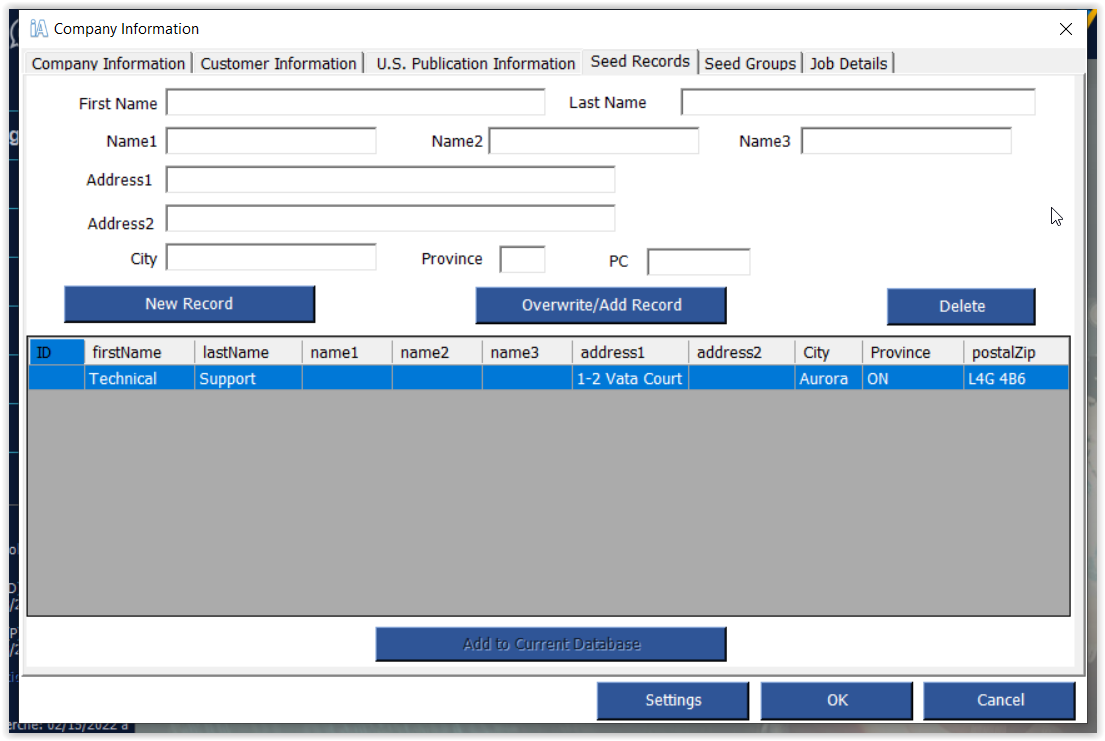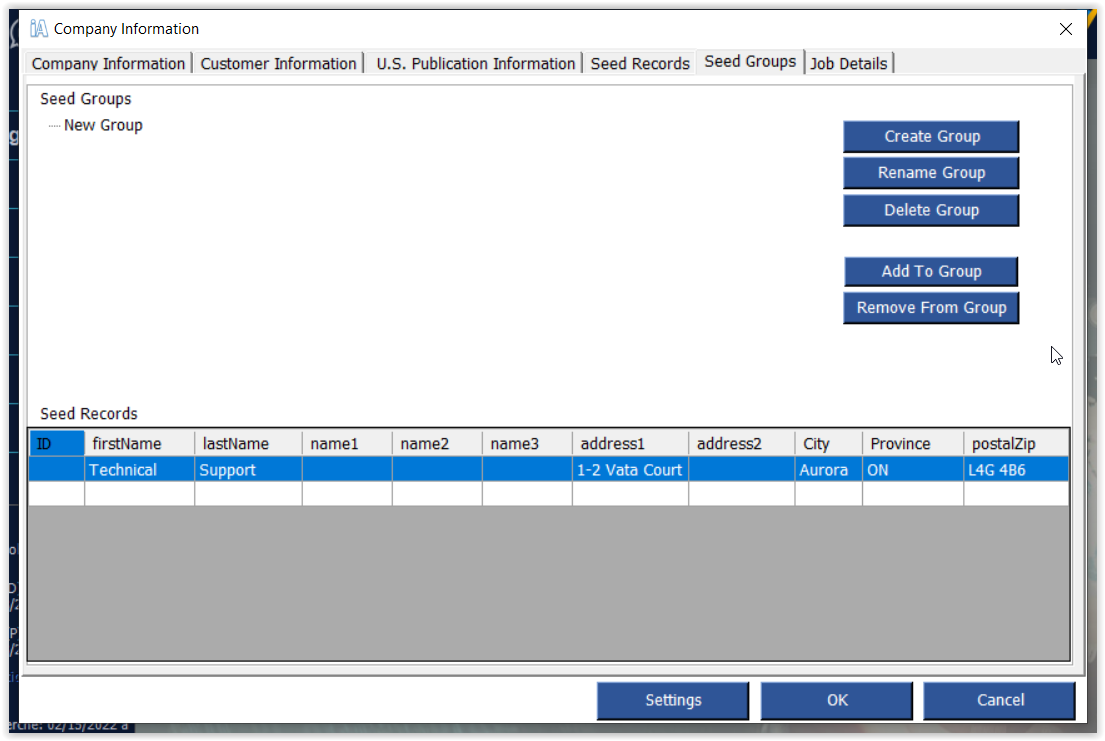Seed Records
You can create seed records to add to your database. Add the records using the Seed Records tab under the Company Information screen.
The seed records will be stored as a separate database that you can add to your current job using the “Add to Current Database” button. Normally seed records are added at the Select Address screen.
You can group your seed records by using the Seed Group tab. This is useful if your customers have specific addresses they would like added to their databases only.
- Create a group by clicking the Create Group button and giving the group a name. Then add records to this group by selecting the appropriate seed records and clicking the Add To Group button.
- To remove addresses from a group, select the record in the Seed Group and click Remove From Group. You can rename your group using the Rename Group button or remove an entire group by clicking Delete Group.